Knowledge Base
Knowledge base is more than a blog post where customer would be able get information based on the particular topics. You would be able to manage knowledge base here.
You will be able find the Knowledge Base manage page on the following admin link. http://website.com/dashboard/knowledge_base
List
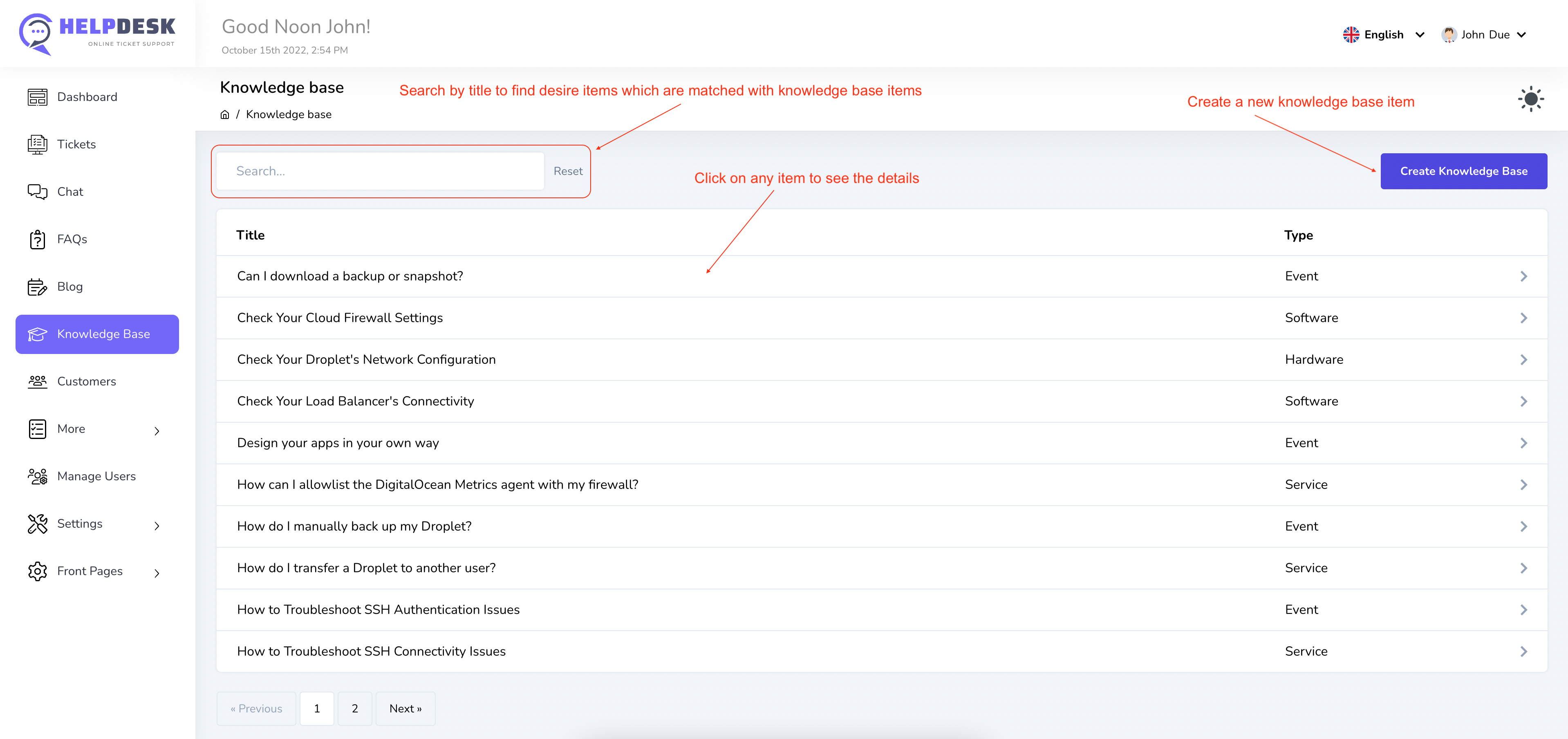
You will also find the knowledge base list page if you click in the Knowledge Base menu from the left sidebar section. Clicking on a particular Knowledge Base item will go to the details page where you would be able to modify/delete that.
Create
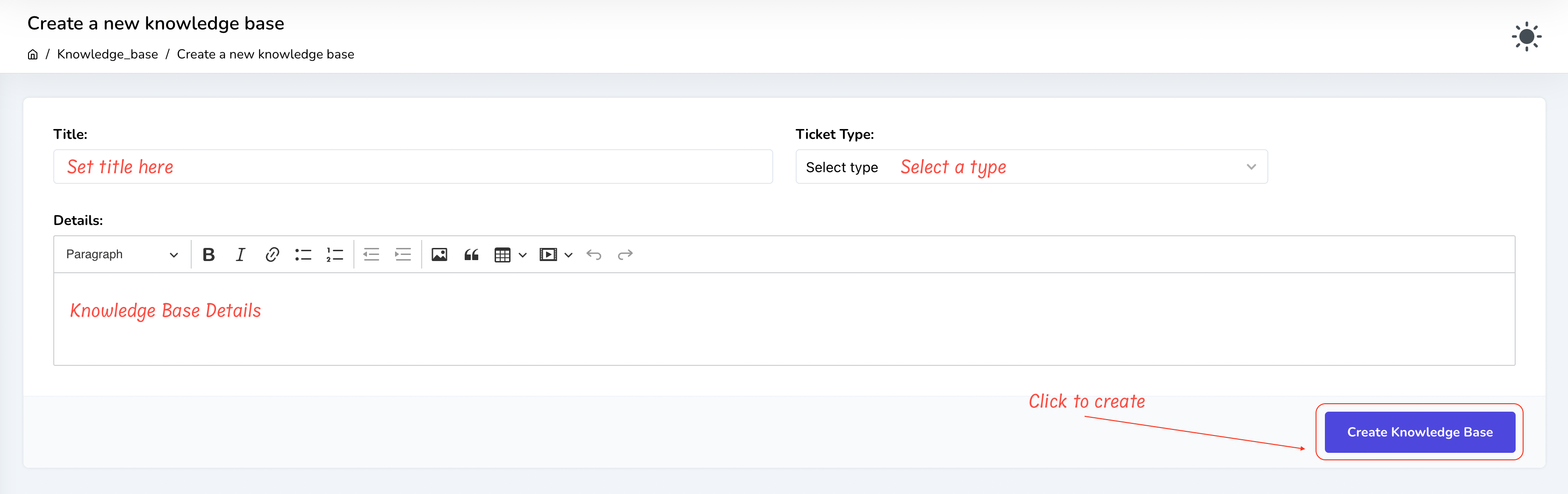
You would be able create a new knowledge base item if you click on the Create New button on the knowledge base list page.
Update
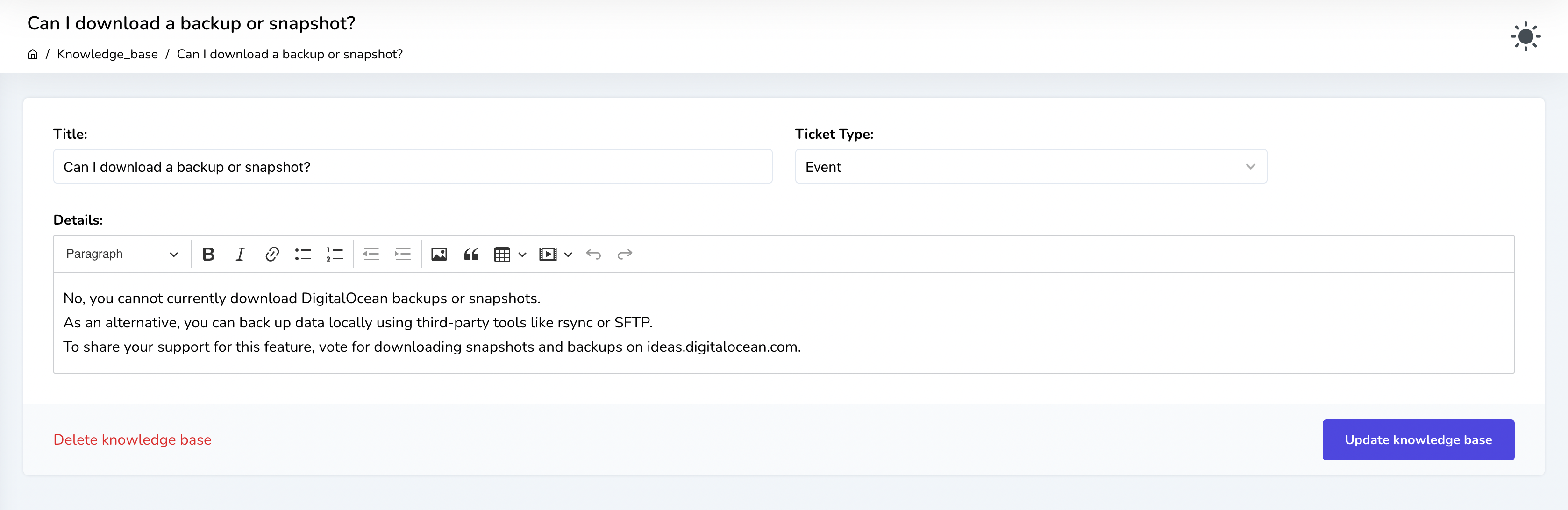
You can update an existing knowledge base item easily with select/click on any knowledge base item from the knowledge base list page.
Delete
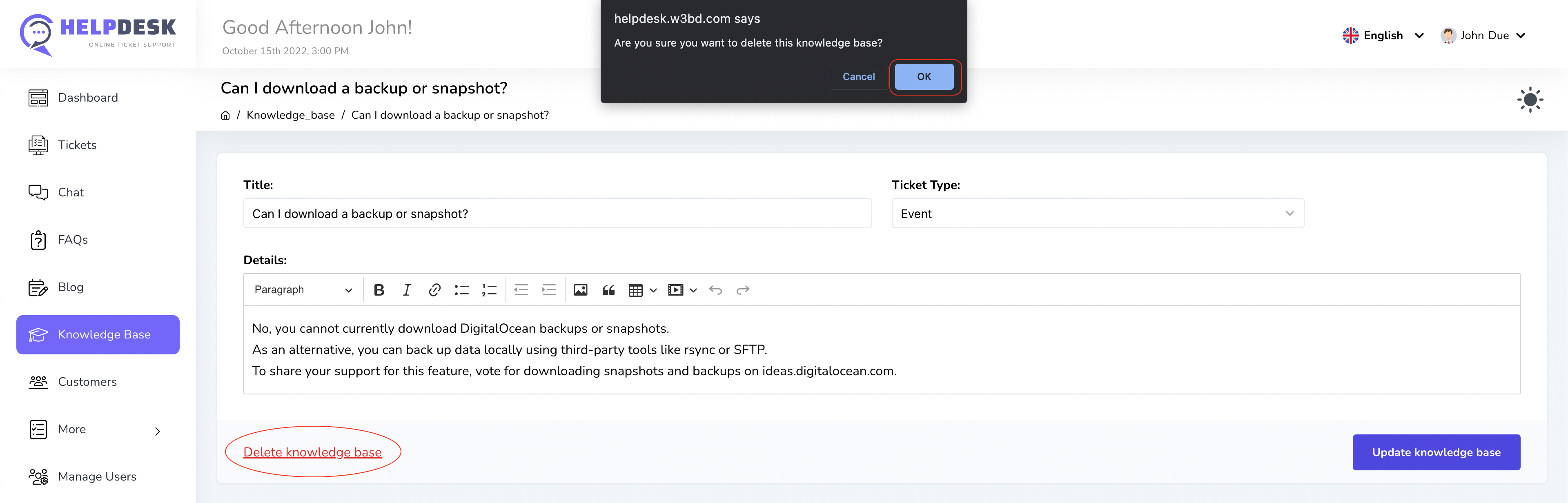
Go to the knowledge base details page with clicking on a particular knowledge base item. Then click on the "Delete knowledge base" button to delete that particular knowledge base.