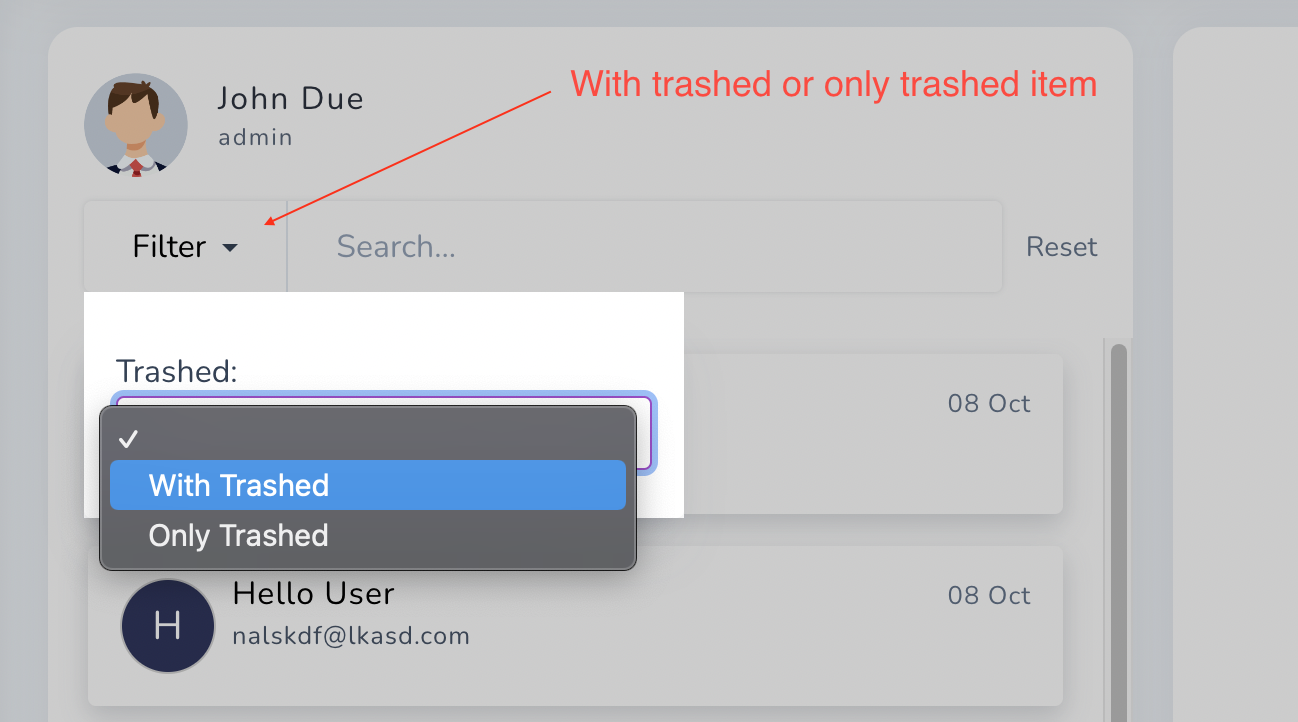Chat
You can chat with website visitor from here. Any new visitor ask you to something from the bottom right chat icon you will get those visitor messages from here.
You will be able find the Chat page on the following admin link. http://website.com/dashboard/chat
List
From the left sidebar menu you need to click on the Chat section to go to the Chat page.
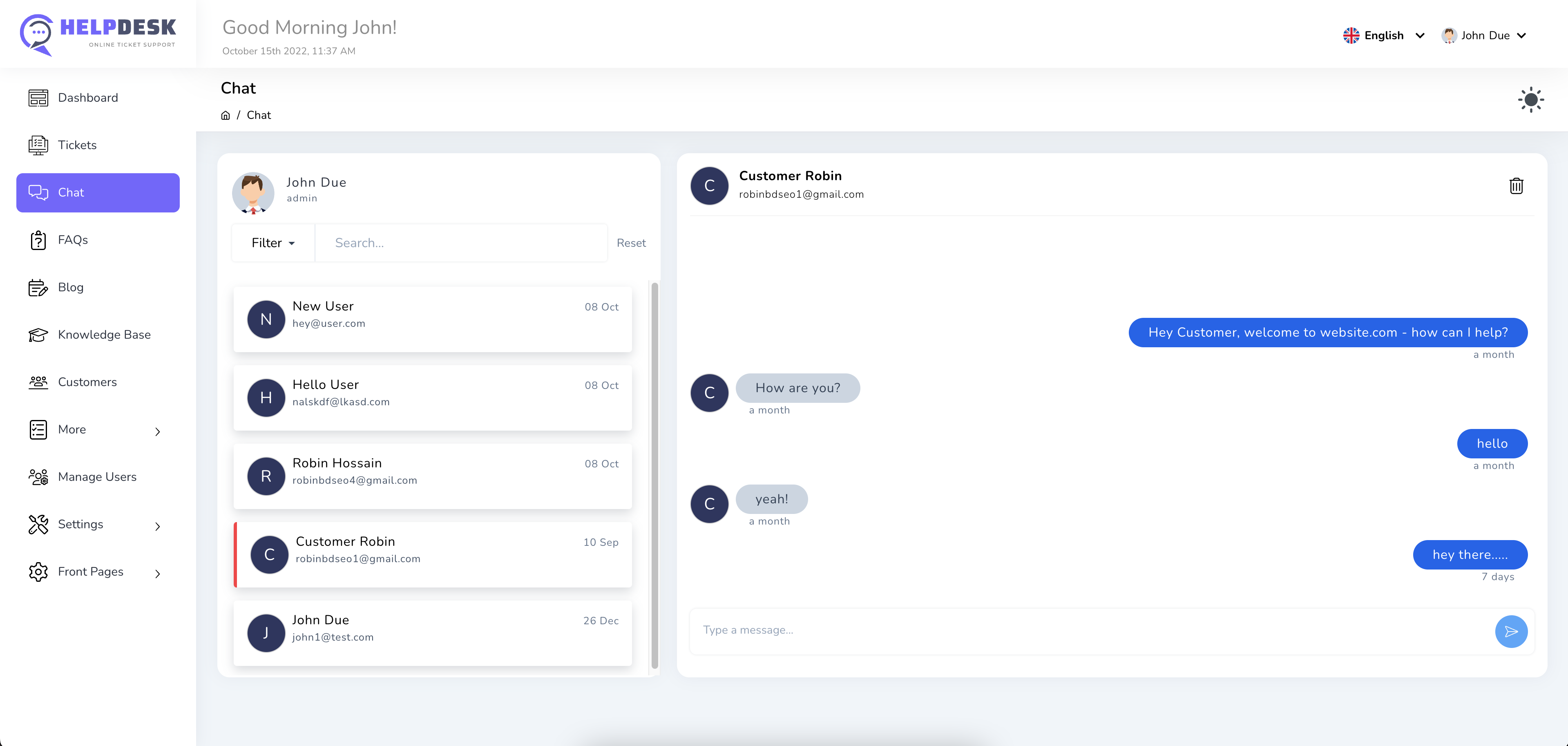
You will find all of the conversation with the customer name and email if you look at the left sidebar.
Clicking on a conversation you will see existing histories if have. You can type on the message input box and talk with customer realtime.
Delete Chat
You can delete an existing conversation easily with clicking on the right top delete icon
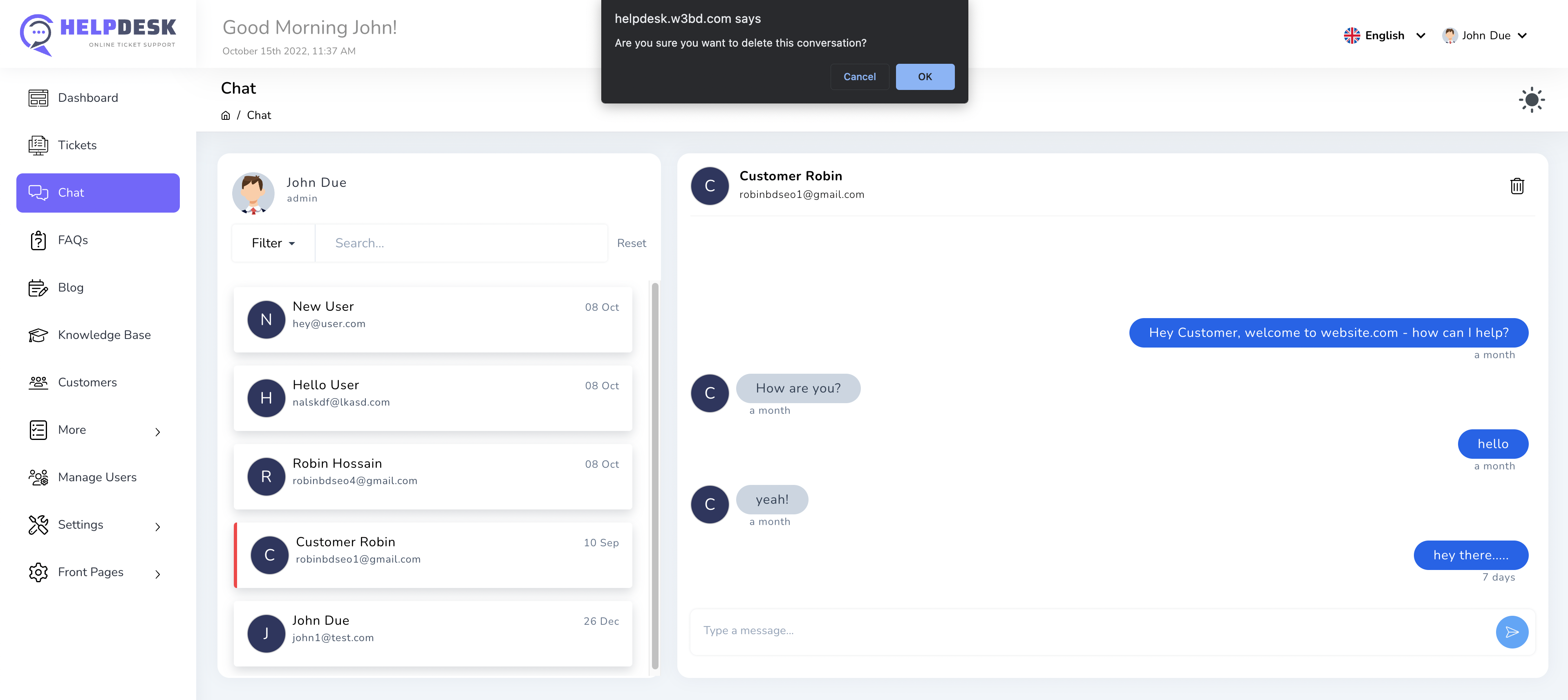
*** Deleting a chat/conversation will not delete permanently, it will just delete from the list and you will find that if you click search left filter section, Filter > Trashed > With Trashed / Only Trashed